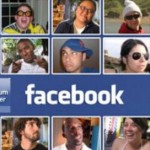If you are an application developer and want to record an in-depth review of applications on your iPad and iPhone or make tutorials better, then you need to have an effective screencast tool. Along with this is the fact that it is iPad and iPhone which prevailed to be the best hen it comes to applications and popular reviews always include iPhone and iPad. Well, with … [Read more...]