Occasionally when installing certain programs and such we get errors in the boot loader and as a result windows is unable to boot. There are many ways to fix the boot loader programs.
Automated ways are also available but most of the time the automatic repair system doesn’t work or is unable to detect a restore point that will help you to restore the boot loader.
This article will provide you with a guide that will enable you to manually repair the windows 7 boot loader error and you can do it easily from the Windows Installation disc.
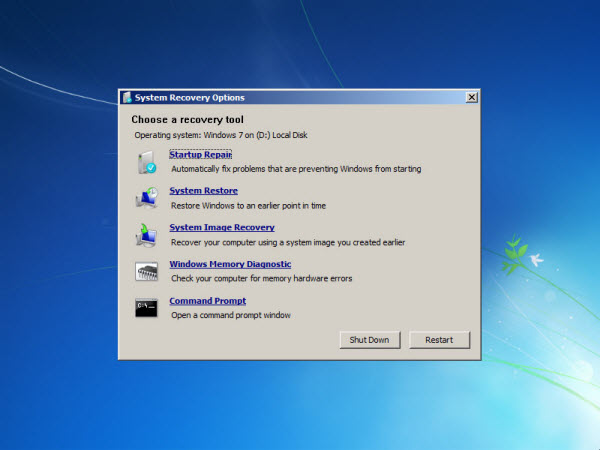
Boot From Windows Disc:
- Insert the windows installation disc in your primary DVD/CD drive and boot from it.
- Once the installation disk has booted you will see a window which will tell you to install the windows 7.
- Look at the bottom of the window and click on Repair Your Computer.
- In the next window select the windows installation in this case windows 7 and click next.
- You will be taken to the next screen which is the system recovery options and from where you can enter the Command Prompt.
- Click on command prompt.
How To Repair Master Boot Record:
- To restore your master boot record you can type the following command:
bootrec /fixmbr
- You will also be able to write a new boot record in to your system partition with the following command:
bootrec /fixboot
- If you just type bootrec /? You will be able to see all the options that you can use.
Replace Windows XP Bootloader With Windows 7:
Sometimes after dual booting XP on a machine which already contains windows 7 installation you are unable to boot into the windows 7 installation. To fix this problem you can do the following:
- In command prompt type bootsect /nt60 all
- You have to substitute the all with the drive letter where you have installed the windows.
- 3. If you want to restore windows xp to the main menu then you can open the command prompt and type the following command bcdedit /create {ntldr} -d “Windows XP”
If you have the restore points and you didn’t clear your hard disk of the restore point then you can use the automated system recovery which you can select from the system recovery option after you have booted from the installation disc.
The good part about the automated system recovery is that it will find out the problems and fix them one by one for you and then prompt you for restoring your windows from a restore point. This saves the hassle of using the command prompt and all.
But the manual way is the most quickest and saves you the trouble because sometimes the automated recovery isn’t able to repair all the problems that it encounters with master boot record.
So were you able to restore the master boot record of your system? Let us know which method was easier for you.

Speak Your Mind