If you live in India, using the India Rupee symbol is very necessary in declaring amounts on your document. However, Microsoft managed to just include the $ sign on the keyboard making it difficult for an Indian-based writer to declare amounts in Rupee.
With this, Microsoft decided to finally include the Rupee symbol to the Unicode standard. However, you need to be knowledgeable on the process of executing it as major brands of keyboards are still not updated in including the Rupee symbol.
As of now, you may encounter the new breed of font family which is named as the DejaVu fonts (http://sourceforge.net/projects/dejavu/). This is the latest update for the Unicode standard hence; it has a limited process of execution. This tutorial will teach how to conveniently use the DejaVu fonts in executing the Rupee symbol.
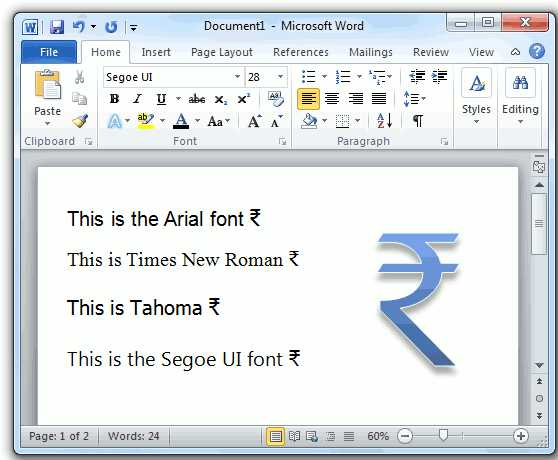
Since there is an increasing demand to make it easier for all of us to type in the Rupee symbol on a document, Windows has already allowed us to include the Rupee symbol and allow it to adopt the different font type included on the file. As of now, you can view it in several font types such as Times New Roman, Arial, etc.
To start the process, you will need to update your Windows fonts by installing the http://support.microsoft.com/kb/2496898 update. Take note that this update is just available for Windows 7 and Windows Vista users. After the installation of the update, you will now have the latest version of the Times.tff, Tahoma.tff, Arial.tff, and other popular fonts included in the package.
Typing the Rupee Symbol in Arial Font
- Launch the Microsoft Word application on your computer. Now, change the font to be used to Arial or to any other font type you wanted to use.
- Put the cursor on the spot wherein you wanted to include the Rupee symbol. Just type 20B9 then immediately followed by alt+x. If after doing this you got the Rupee symbol, then you have successfully updated your Windows fonts. Just do the same process if you wish to include more Rupee symbols within the document.
Keep in mind that the update is just available for GENUINE users of Windows Vista and Windows 7. You will have a failed update if you o not have one. Also, if in case you successfully added the Rupee symbol on your document, sending it to another computer which is not updated will just show up unrecognized characters. With this, it may still be useless for you to use a Rupee symbol if in case the other user will not be able to recognize it.
To get rid of this, you need to set the Microsoft Word or PDF file you used with the Rupee symbol to allow font embedding and preserve the font even if the computer misses the file. Here’s the link to the sample PDF: http://img.labnol.org/files/18964/rupee.pdf. But for the safest ay, just settle with the PDF file instead of the Word document. It will always allow showing Rupee symbol as it is not interconnected with the Windows update.

Speak Your Mind