There are many reasons for which you have to reinstall your windows such as some virus that is disabling your windows or upgrading your computer from a failing hard disk.
If you are using windows vista or windows 7 you might be less prone to getting some OS issues but never the less there are times when you need to reinstall you windows.
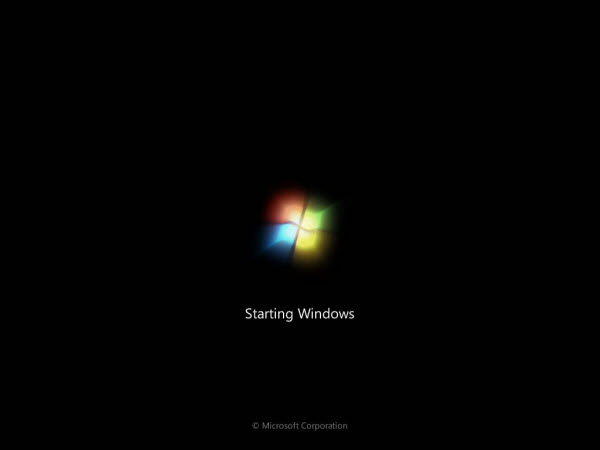
We have prepared a list of things that you should do before and after reinstalling your windows. If you follow this guide your entire process will be efficient. So read on to find out.
1. Make A Back Up of Your Files:
- This is a very important step for any windows related procedure. Always make a backup of your files whether its related to work or your memories it is always necessary to have a backup.
- The default storage space of your documents, music, videos and pictures will be your USER folder unless you have changed it.
- Copy the files you want to a local storage or to an online storage.
- You can access the user folder by typing %UserProfile% in the address bar of your explorer window.
2. Back Up Your Emails:
- If you are using Microsoft Outlook as your email client then you should make a backup of all your emails
- Find your PST file by going to account settings and then going to data files tab.
- To access your PST file type in your explorer address bar %localappdata%MicrosoftOutlook this works on windows 7 or vista.
- If you are using windows xp then type %appdata%MicrosoftOutlook in the address bar of explorer window
- Copy your PST file to a secure location.
3. Programs That You Need To Reinstall:
- Go to your C: drive where you have installed windows and take a look at the program files to see what programs you have installed.
- To locate the product keys download System Information for Windows
- With this tool you can get information on each of the installed product including the product keys which you can save.
- After you have reinstalled your windows download the trial version of the software and enter the product key which you saved to enable the full version.
4. Reinstalling The Windows:
- After you have made sure that you have backed up all your important files and data now you can proceed to reinstall windows
- After booting from the windows 7 DVD once you come to the drive selection window make sure to format your existing windows installation
- After format is complete then proceed with installation
- You can even use a USB flash drive for reinstalling windows if you have one
5. Reinstalling All The Programs:
- After installation is complete now you can proceed with software installation
- Before you connect to the internet make sure you have your antivirus installed otherwise all the back up and reinstalling windows would have been for nothing
- It is annoying to click individual programs and install them so you can download Ninite which will let you install the most famous application in trial version with one click
- If you have saved your product keys you can enter them and make them full version
There you have a simple guide. Also make sure to update your windows regularly and also backup your files on a regular basis to make sure that all your data is safe and secure.
Do let us know if you have any more tips or guide that you should do before and after installing windows.

Speak Your Mind