Popular streaming services like Netflix and Hulu have changed the very manner in which people view content online. The quality of their video streams is good enough to enable users to bypass the comfort of owning digital copies of those contents. However, the biggest advantage with the latter is that it allows you to play anything you want almost instantly. Combining these two aspects is an application named Plex. Apart from organizing all media content, the application also lets you stream them to different devices.
Plex
Plex can be downloaded for free from its official website. Install the program once you are done downloading. Next up, your job will be to ensure all your files are properly scanned and catalogued by Plex. The application might occasionally misbehave in this regard and you must do the following to have each of your media files recognized.
Plex favors movie filenames that conform to this format; ‘Full Title (Year).extension’. So make sure all your movie files are in this format. You can also have your movie files stored in the root of your movie library or have them stored in separate folders. The latter method is useful when you have stuff like subtitles, samples etc. within a particular movie. You must also name all split movie files in this format; ‘Full Title (Year) – Part 1.extension’.
Setting Up Plex Media Server
Setting up the program for streaming is pretty straightforward. Just run the Plex Media Server installer and follow the steps for standard installation. Once it is installed, open up the settings menu by right-clicking the application’s icon and selecting ‘Media Manager’. This opens the Plex configuration window in a web browser. The initial two steps need no inputs from you while the third one is where you set up the media library. What is initially an empty library needs to be populated by you manually using the option ‘Add a Section’. You can add as many sections as you want. Once done with associating all media file paths to the application, hit ‘Next’. Before winding up, the application presents you the option of installing online media streaming channels like Revision 3 or YouTube.
Streaming with Plex
Having dealt with setting up Plex, you can use it directly to stream videos to any device that shares the same network. You also have the option of using a free desktop client of Plex that is available for both Windows and Macs. Plex clients for other platforms like Android, Windows Phone, iOS etc. are also available but will cost you $5. Lately, Plex has also been made available for Google TV, Roku STBs, and some of the models from Samsung and LG’s HDTV lineup. Alternatively, you can have all your content streamed over the internet without installing anything by using Plex’s browser client.

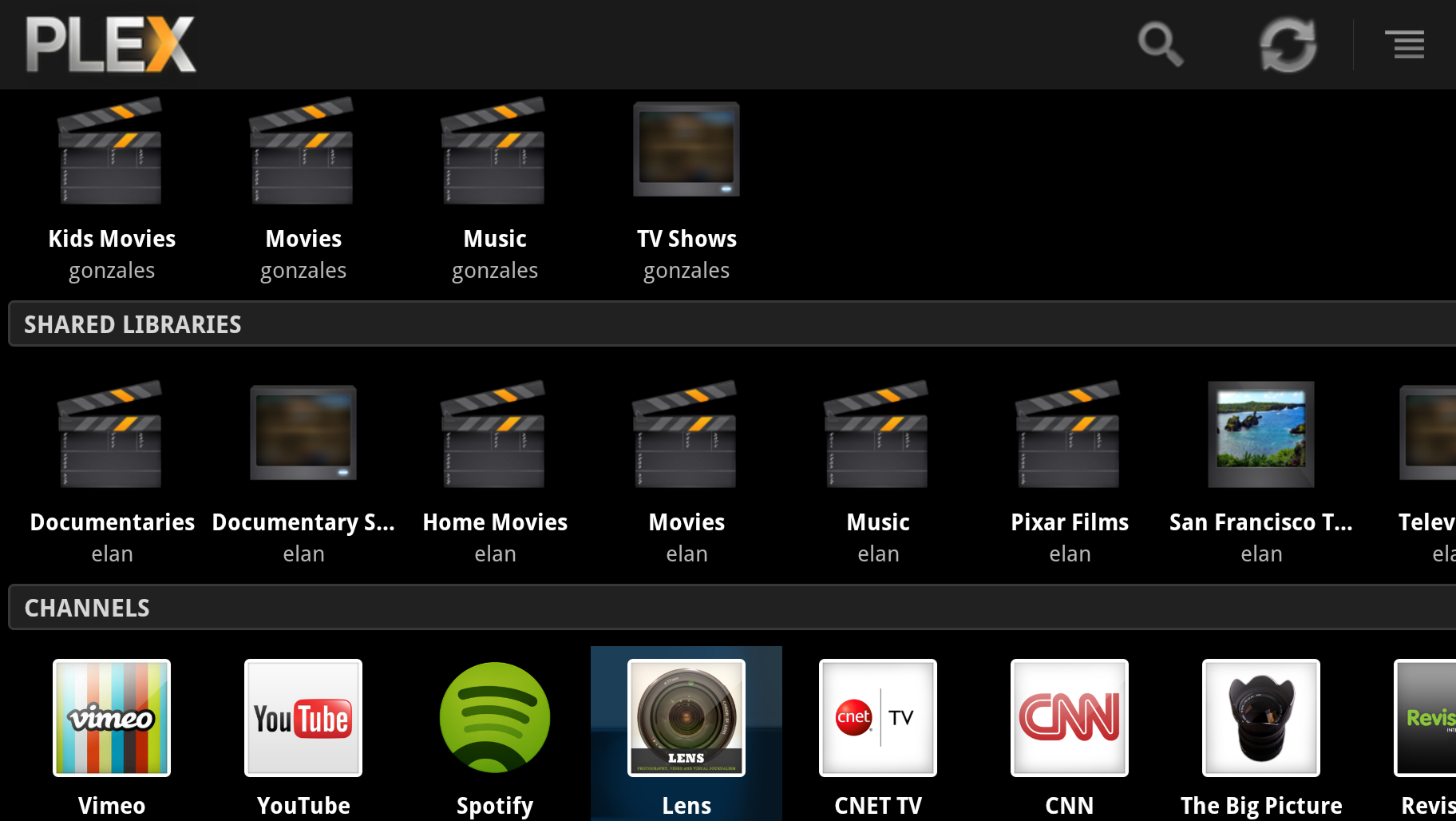
Speak Your Mind