You can download and install apps from the windows store and are limited to the apps that are only available in the store. You can’t download and install any unapproved apps because those apps are intended for developers.
We have prepared a guide for you that will allow you to sideload apps on windows 8. This method is similar to what we call rooting in android. Microsoft is taking the same road as apple on not allowing the user to install any unapproved app on their windows 8.
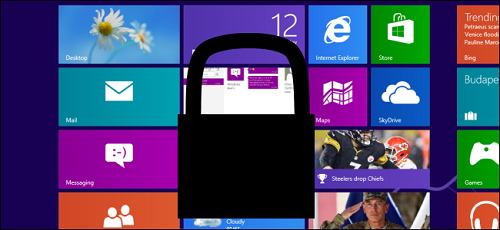
How To Sideload Metro Apps
- You need to obtain a developer’s license from Microsoft which fortunately can be obtained for free. So in start menu search for windows powershell administrator and run it as administrator.
- Once the powershell launches type the following command Show-WindowsDeveloperLicenseRegistration and press enter. Agree to the license window that pops up.
- Now you need to provide Microsoft your account details which will be associated with your developer’s license.
- After you are issued an developer license run the following command in powershell Add-AppxPackage C:example.appx this allow you to sideload metro apps.
- Windows 8 also offers business to load their own apps without making them available in windows store. So if you have acquired a sideload app with a product key then open the command prompt windows and enter slmgr /ipk ##### where # is the 25 digit product key.
- After you have entered the key enter the following command to activate the key slmgr /ato ec67814b-30e6-4a50-bf7b-d55daf729d1e
- If you have sideloaded a business app to use it you need to be joined to a domain. To run the app on your local computer press windows key and type gpedit.msc and press enter.
- In group policy editor navigate to ConfigurationAdministrative TemplatesWindows ComponentsApp Package Deployment folder
- Double click allow all trusted apps to install option and enable it.
- Make sure that the app your are side loading is signed with a trusted certificate.
- If you have satisfied all the requirements now you can sideload metro apps by running the following command in powershell Add-AppxPackage C:example.appx
There you have a simple guide that will allow you to sideload metro apps and also apps that are designed for businesses.
If you know any other way that will allow you to sideload metro apps in windows 8 do let us know.

Speak Your Mind