Everybody must have faced the situation of the entire system slowing down when opening any heavy application or opening way too many browsing tabs in Firefox or Internet Explorer. Well the slowing down occurs due to insufficient RAM which is needed for keeping the files for faster access when the windows is running.
When RAM capacity is exceeded, windows starts using a portion of hard disk as RAM and since hard disks are slow for spontaneous read and write the entire system slows down considerably until you close the applications that are taking up the RAM.
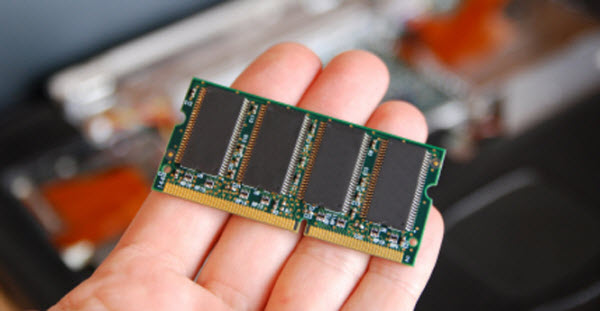
Well upgrading your memory or RAM can be a tricky business as to what type of RAM you’re having in your system and what type of RAM can be installed. Buying incorrect RAM’s may lead to complications such as the RAM is not being detected by windows or your PC is not even starting up.
Well to find out which type of RAM your system will support you don’t have to take your system to a computer expert you can do it within the comforts of your home as follows:
1. Install this free application SYSTEM INFORMATION FOR WINDOWS.
2. After installing it navigate to hardware and to memory. The memory type and the maximum RAM that can be handled by your system will be displayed on the left hand side of the window. It will also show you what clock speed RAM you can install.
Well if you have bought your system at the beginning of 2011 or at the end of 2010 then most probably you will be using DDR3 RAM and if you system has been running for like 2years prior to 2010 the definitely your running DDR2 RAM.
Now after heading to shops and giving them the specification you want of your RAM now how to decide which one to go for. Well basically there are two kinds of RAMs:
- Normal RAM for normal people.
- Gaming enthusiasts RAM with heat sink.
If you’re a gamer and your being plagued by insufficient RAM causing your games to slow down then the best RAM for you would be RAM’s that come with heat sink. These RAM’s are designed such way to allow better heat dissipation allowing for continuous and smooth operation without heating up.
As for Normal models these don’t come with a heat sink and are available at very reasonable and affordable rates.
It is recommended that you should atleast have 4Gb of minimum RAM to avoid any hiccups because 4Gb is quite difficult to fill up and you can enjoy casual gaming, photoshop and video editing.
Now you have got the RAM and before installing make sure that the Tabs are unlocked from DIMM slot and that your holding the RAM stick from its side touching other parts as little as possible. You don’t want any oil or fingerprints on your RAM.
Position the RAM along the DIMM slot making sure to line up the pins and apply pressure gently. When the RAM is seated it will snap DIMM slot tabs shut and then make sure that the tabs are locked in place on the sides of RAM.
Your done with installing your new memory and now you can enjoy the smooth and snappy performance of your system.
The list of available RAM manufacturers who provide very good quality RAM with optimum performance are as follows:
1. Kingston
2. Crucial
3. Corsair
4. Patriot
5. Mushkin
6. GSkill

Speak Your Mind