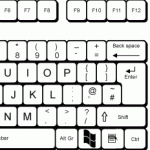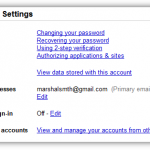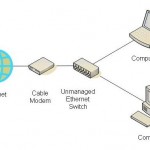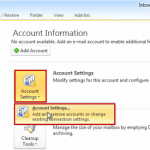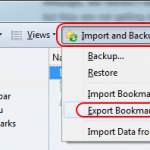To speed up your navigation around windows you need to master the use of keyboard because at the touch of combination of buttons you can easily launch or close applications and moreover your response time to various things in windows also increases as compared to using mouse for navigations. In this article you will be introduced to some of the unknown windows … [Read more...]