You are in an environment where your computer is accessed by your family members or your friends on a daily basis. Or you are in a company where you want to keep your data safe from other employees who also use the same computer. Don’t worry you can increase the security and safeguard your files and settings.
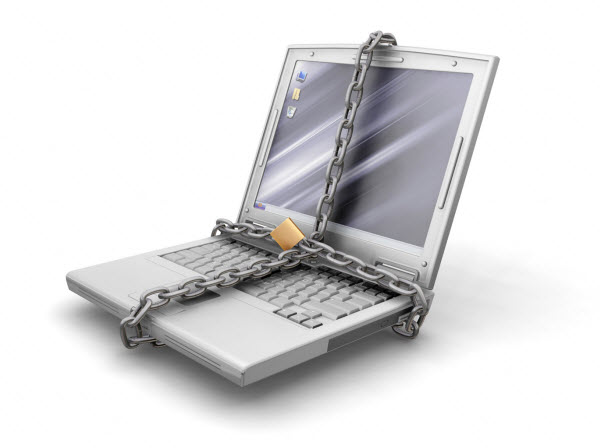
There are many ways of locking a computer when it is being accessed by multiple people. So in this article we have compiled some of the best tips with which you can lock a computer with multiple users.
1. Restrict The Programs A User Can Run
You can restrict the programs a user can launch on your computer if you want to protect them or just to keep the people away from snooping around. To do that just set the rules in AppLocker which can be found in the Group Policy Editor. This will restrict the users and prevent them from launching that specific program.
2. Lock Your Web Browser
This works best if you are using Firefox as your primary browser because with this feature you can restrict children or other family member from viewing the websites. To do this you need to install Public Fox which is an extension which will block downloads and websites from opening. It will also prevent changes to the settings of your browsers also.
It will lock down add-ons, preferences and also bookmarks.
3. Lock Your Windows Account
You are working on your windows account and suddenly you get a call which requires you to leave your computer so you can quickly lock down your windows so that no one can access your windows. You can quickly lock your windows by doing one of the following:
- press windows logo key + L at the same time to quickly lock your window
- press Ctrl + Alt + Del and then click on Lock this computer
- create a shortcut for locking your computer on your desktop
4. Lock Your Computer Temporarily If Your Password Is About To Be Guessed
If you are using your computer with a lot of family members or your friends and they are always near you while you enter your password then you can quickly lock your computer temporarily to keep your relatives and friends from guessing your password.
Also you should frequently change your password to keep other people from guessing your password
5. Restrict Users From Cut, Copy, Paste And Deleting Files
You can do it by downloading a standalone file called stopper.exe that you can run without installing the program. It will be running in the background and it will prevent users from copy, paste and deleting files to USB or other places.
No one will know about it and you can stop the program from running by just opening the task manager and end process the stopper.exe
So there you have some of the best ways with which you can protect your computer from multiple users. Do let us know if you come across any other way that will help you to protect your computer from other users.

where to download the file stopper.exe?
My e-mail: knight_spardy@ukr.net
Hi there, you can download it from here http://download.cnet.com/Time-Stopper/3000-2056_4-10868250.html.
thank you